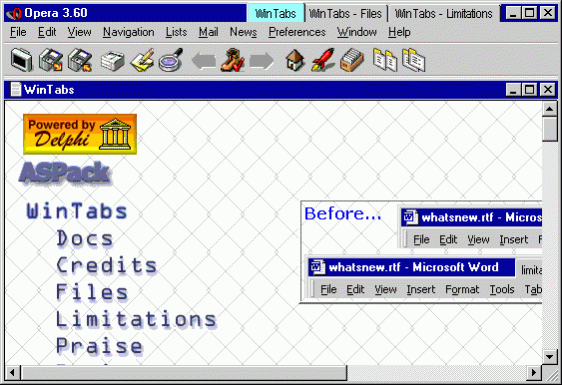WinTabs 2.09
Free Trial Version
Publisher Description
WinTabs is a little program that makes it easier to access multiple documents while using one of 71 supported programs (full list below). It adds to the caption bar a series of tabs, each representing an open document. With each new document you open, a new tab is added. To change active document, user only has to click on the document tab. WinTabs itself runs as a convenient icon in the System Tray area of the Windows taskbar. Ample documentation is included, together with full support for installation and uninstallation.
Wintabs works with 71 programs: Acrobat, Adobe Illustrator, Adobe/Acrobat Reader, AOL
Press, AutoCAD, Axialis Icons, Borland Image Editor, C++Builder, Capture
Professional, Cetus CNotePad, Cetus CWordPad, Cool3D, CorelDRAW, DejaVu,
Delphi, Drag And File Gold, EmEditor, Eudora, Excel, Explorer, Fireworks,
Flash, Forte Agent, Freehand, FrontPage 98, FrontPage Express, gvim, Internet
Explorer, InternetSurfer, K-Meleon, Lotus Approach Millenium Edition,
Lotus WordPro, Macromedia Dreamweaver, Maruo, Mathcad, Metapad, Microangelo
98, Micrografx Draw, Microsoft Photo Editor, Microsoft Project 2000,
Microsoft VBA Editor, Netscape Navigator, NoteBook, Notepad, NoteWorthy
Composer, OpenOffice.org, Opera, Outlook, Outlook Express, PageMaker, Paint, Paint Shop
Pro, Pegasus Mail, PHOTO-PAINT, PhotoShop, PMMail 98, PowerPoint, Putty,
RegEdt32, RISA-2d, Siemens STEP7, SmartDraw Professional, Sun StarOffice,
TextPad, TurboCAD Professional, Visio, Visual C++, Word, WordPad, WordPerfect,
Ziff-Davis Media PC Benchmark Results Viewer.
About WinTabs
WinTabs is a free trial software published in the Other list of programs, part of System Utilities.
This program is available in English. It was last updated on 27 March, 2024. WinTabs is compatible with the following operating systems: Windows.
The company that develops WinTabs is Primoz Gabrijelcic. The latest version released by its developer is 2.09. This version was rated by 4 users of our site and has an average rating of 2.3.
The download we have available for WinTabs has a file size of . Just click the green Download button above to start the downloading process. The program is listed on our website since 2005-04-02 and was downloaded 354 times. We have already checked if the download link is safe, however for your own protection we recommend that you scan the downloaded software with your antivirus. Your antivirus may detect the WinTabs as malware if the download link is broken.
How to install WinTabs on your Windows device:
- Click on the Download button on our website. This will start the download from the website of the developer.
- Once the WinTabs is downloaded click on it to start the setup process (assuming you are on a desktop computer).
- When the installation is finished you should be able to see and run the program.